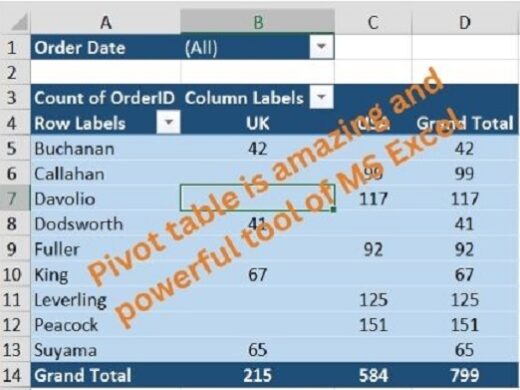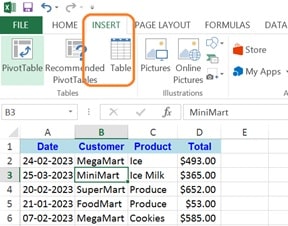Filter data in Pivot Table in excel
Filter data in Pivot Table Filter data in Pivot Table in Excel is used to quickly focus on specific data in your pivot table summary. It can be filtered by date, value, top or bottom rankings, and many more. Types of Filters in a Pivot Table There are many options …